按需要生成图片缩略图(更新)
接上回说,为了优化以WordPress为基础的外贸网站,特别是针对原系统针对每张图片都要生成缩略的,重新改写了image_downsize代码。但在实际需要中仍然需要修改两个点:
- 外贸站,自然有产品目录,而post-thumbnail原图生成的缩略图,并不能达到产品目录显示效果。通常来说,post-thumbnail会针对此格式特别修图,故而产品目录thumbnail图片效果自然达不到预期效果。
- 如果不能用post-thumbnail的系列缩略图,而是直接调用文章中的图片,或指定第一张图片作为产品目录封面,然后再针对其优化,那么做出来的产品目录效果自然会更好。
第一:指定文章内容中第一张图片为目录封面图
找出文章内容中的第一张图片,当然它也可以是缩略图的原图
//echo first image url
function cq_get_first_image() {
global $post;
$output = preg_match_all('/<img.+src=[\'"]([^\'"]+)[\'"].*>/i', $post->post_content, $matches);
if(!empty($matches[1][0])){
return $matches[1][0];
}
}上述代码,在寻找文章内容中的第一张图片还是不太准确,待更新。
第二:利用第一张图片按指定要求生成缩略图
为了方便,就直接使用系统默认的图片尺寸,和add_image_size增加的图片尺寸。
if ( in_array( $size, array( 'thumbnail', 'medium', 'medium_large', 'large' ) ) ) {
$width = get_option( $size . '_size_w' );
$height = get_option( $size . '_size_h' );
$crop = (bool) get_option( $size . '_crop' );
} elseif ( isset( $_wp_additional_image_sizes ) && isset( $_wp_additional_image_sizes[ $size ] ) ) {
$width = (int)$_wp_additional_image_sizes[ $size ]['width'];
$height = (int)$_wp_additional_image_sizes[ $size ]['height'];
$crop = isset( $_wp_additional_image_sizes[ $size ]['crop'] ) ? $_wp_additional_image_sizes[ $size ]['crop'] : false;
} else {
return false;
} 获得尺寸后,就可以按指定尺寸来将第一张图片制成缩略图了。
$suffix = sprintf( "%dx%d", absint( $width ), absint( $height ) );
$first_img_url = cq_get_first_image();
if ( $first_img_url ) {
$attach_id = attachment_url_to_postid( $first_img_url );
$first_img_path = get_attached_file( $attach_id );
$full_img_info = pathinfo( $first_img_url );
$full_img_ext = '.'. $full_img_info['extension'];
$full_img_path = $full_img_info['dirname'] .'/'. $full_img_info['filename'];
$size_img_url = $full_img_path .'-'. $suffix . $full_img_ext;
$size_img_array = parse_url ( $size_img_url );
$size_img_path = rtrim( ABSPATH, '/' ). $size_img_array['path'];
if ( file_exists($size_img_path) ){
$size_image_editor = wp_get_image_editor( $size_img_path );
$size_img = $size_image_editor->get_size();
$size_width = $size_img['width'];
$size_height = $size_img['height'];
$cq_image = array (
'url' => $size_img_url,
'width' => absint( $size_width ),
'height' => absint( $size_height ),
'mime-type' => get_post_mime_type( $attach_id ),
);
return $cq_image;
} else {
$image_editor = wp_get_image_editor( $first_img_path );
if ( ! is_wp_error( $image_editor ) ) {
$image_editor->resize( $width, $height, $crop );
$new_img = $image_editor->get_size();
$new_width = $new_img['width'];
$new_height = $new_img['height'];
$filename = $image_editor->generate_filename( $suffix );
$image_editor->save( $filename );
$new_filename = wp_basename( $filename );
$img_url = wp_get_attachment_url( $attach_id );
$img_url_basename = wp_basename( $img_url );
$size_img_url = str_replace( $img_url_basename, $new_filename, $img_url );
$cq_image = array (
'url' => $size_img_url,
'width' => $new_img['width'],
'height' => $new_img['height'],
'mime-type' => get_post_mime_type( $attach_id ),
);
return $cq_image;
} else {
return false;
}
}
} 第三:如果文章中没有图片,但又设置了post-thumbnail,那就调用已经有的缩略图或生成新缩略图
$attach_id = get_post_thumbnail_id( get_the_ID() );
$meta = wp_get_attachment_metadata( $attach_id );
if ( is_array( $meta ) && isset( $meta['sizes'][$size] ) ) {
$intermediate = image_get_intermediate_size( $attach_id, $size );
$img_url = wp_get_attachment_url( $attach_id );
$img_url_basename = wp_basename( $img_url );
$img_url = str_replace( $img_url_basename, $intermediate['file'], $img_url );
$result_width = $intermediate['width'];
$result_height = $intermediate['height'];
$cq_image = array (
'url' => $img_url,
'width' => $result_width,
'height' => $result_height,
'mime-type' => get_post_mime_type( $attach_id ),
);
return $cq_image;
} else {
$attachment_path = get_attached_file( $attach_id );
$image_editor = wp_get_image_editor( $attachment_path );
if ( ! is_wp_error( $image_editor ) ) {
$image_editor->resize( $width, $height, $crop );
$new_img = $image_editor->get_size();
$new_width = $new_img['width'];
$new_height = $new_img['height'];
$filename = $image_editor->generate_filename( $suffix );
$image_editor->save( $filename );
$new_filename = wp_basename( $filename );
$meta['sizes'][ $size ] = array(
'file' => $new_filename,
'width' => $new_width,
'height' => $new_height,
'mime-type' => get_post_mime_type( $attach_id ),
);
wp_update_attachment_metadata( $attach_id, $meta );
$img_url = wp_get_attachment_url( $attach_id );
$img_url_basename = wp_basename( $img_url );
$img_url = str_replace( $img_url_basename, $new_filename, $img_url );
$cq_image = array (
'url' => $img_url,
'width' => $new_img['width'],
'height' => $new_img['height'],
'mime-type' => get_post_mime_type( $attach_id ),
);
return $cq_image;
} else {
return false;
}
}第四:全部代码如下:
//echo first image url
function cq_get_first_image() {
global $post;
$output = preg_match_all('/<img.+src=[\'"]([^\'"]+)[\'"].*>/i', $post->post_content, $matches);
if(!empty($matches[1][0])){
return $matches[1][0];
}
}
/*
* Resize images dynamically using wp built in functions.
* Update: Use WP_Image_Editor class instead of deprecated image_resize.
* Updated by Colin
*
* php 5.2+
*
* @param int $attach_id
* @param string $img_url
* @param array $size
* @param bool $crop
* @return array
*/
function cq_the_post_thumbnail( $size ) {
// Declaration
global $_wp_additional_image_sizes;
$width = $height = 0;
$crop = false;
if ( in_array( $size, array( 'thumbnail', 'medium', 'medium_large', 'large' ) ) ) {
$width = get_option( $size . '_size_w' );
$height = get_option( $size . '_size_h' );
$crop = (bool) get_option( $size . '_crop' );
} elseif ( isset( $_wp_additional_image_sizes ) && isset( $_wp_additional_image_sizes[ $size ] ) ) {
$width = (int)$_wp_additional_image_sizes[ $size ]['width'];
$height = (int)$_wp_additional_image_sizes[ $size ]['height'];
$crop = isset( $_wp_additional_image_sizes[ $size ]['crop'] ) ? $_wp_additional_image_sizes[ $size ]['crop'] : false;
} else {
return false;
}
if ( 0 === absint( $width ) && 0 === absint( $height ) ) {
return false;
}
$suffix = sprintf( "%dx%d", absint( $width ), absint( $height ) );
$first_img_url = cq_get_first_image();
if ( $first_img_url ) {
$attach_id = attachment_url_to_postid( $first_img_url );
$first_img_path = get_attached_file( $attach_id );
$full_img_info = pathinfo( $first_img_url );
$full_img_ext = '.'. $full_img_info['extension'];
$full_img_path = $full_img_info['dirname'] .'/'. $full_img_info['filename'];
$size_img_url = $full_img_path .'-'. $suffix . $full_img_ext;
$size_img_array = parse_url ( $size_img_url );
$size_img_path = rtrim( ABSPATH, '/' ). $size_img_array['path'];
if ( file_exists($size_img_path) ){
$size_image_editor = wp_get_image_editor( $size_img_path );
$size_img = $size_image_editor->get_size();
$size_width = $size_img['width'];
$size_height = $size_img['height'];
$cq_image = array (
'url' => $size_img_url,
'width' => absint( $size_width ),
'height' => absint( $size_height ),
'mime-type' => get_post_mime_type( $attach_id ),
);
return $cq_image;
} else {
$image_editor = wp_get_image_editor( $first_img_path );
if ( ! is_wp_error( $image_editor ) ) {
$image_editor->resize( $width, $height, $crop );
$new_img = $image_editor->get_size();
$new_width = $new_img['width'];
$new_height = $new_img['height'];
$filename = $image_editor->generate_filename( $suffix );
$image_editor->save( $filename );
$new_filename = wp_basename( $filename );
$img_url = wp_get_attachment_url( $attach_id );
$img_url_basename = wp_basename( $img_url );
$size_img_url = str_replace( $img_url_basename, $new_filename, $img_url );
$cq_image = array (
'url' => $size_img_url,
'width' => $new_img['width'],
'height' => $new_img['height'],
'mime-type' => get_post_mime_type( $attach_id ),
);
return $cq_image;
} else {
return false;
}
}
} elseif ( get_the_ID() ) {
$attach_id = get_post_thumbnail_id( get_the_ID() );
$meta = wp_get_attachment_metadata( $attach_id );
if ( is_array( $meta ) && isset( $meta['sizes'][$size] ) ) {
$intermediate = image_get_intermediate_size( $attach_id, $size );
$img_url = wp_get_attachment_url( $attach_id );
$img_url_basename = wp_basename( $img_url );
$img_url = str_replace( $img_url_basename, $intermediate['file'], $img_url );
$result_width = $intermediate['width'];
$result_height = $intermediate['height'];
$cq_image = array (
'url' => $img_url,
'width' => $result_width,
'height' => $result_height,
'mime-type' => get_post_mime_type( $attach_id ),
);
return $cq_image;
} else {
$attachment_path = get_attached_file( $attach_id );
$image_editor = wp_get_image_editor( $attachment_path );
if ( ! is_wp_error( $image_editor ) ) {
$image_editor->resize( $width, $height, $crop );
$new_img = $image_editor->get_size();
$new_width = $new_img['width'];
$new_height = $new_img['height'];
$filename = $image_editor->generate_filename( $suffix );
$image_editor->save( $filename );
$new_filename = wp_basename( $filename );
$meta['sizes'][ $size ] = array(
'file' => $new_filename,
'width' => $new_width,
'height' => $new_height,
'mime-type' => get_post_mime_type( $attach_id ),
);
wp_update_attachment_metadata( $attach_id, $meta );
$img_url = wp_get_attachment_url( $attach_id );
$img_url_basename = wp_basename( $img_url );
$img_url = str_replace( $img_url_basename, $new_filename, $img_url );
$cq_image = array (
'url' => $img_url,
'width' => $new_img['width'],
'height' => $new_img['height'],
'mime-type' => get_post_mime_type( $attach_id ),
);
return $cq_image;
} else {
return false;
}
}
}
}第五:使用方法
因为上述代码生成的一个数组,所以要将数组值抽出来使用,此代码需要更新以增加效率。
<?php if ( $image = cq_the_post_thumbnail( 'medium' ) ) { ?>
<figure>
<a href="<?php the_permalink(); ?>" title="<?php the_title_attribute(); ?>">
<img src="<?php echo $image['url']; ?>" width="<?php echo $image['width']; ?>" height="<?php echo $image['height']; ?>" alt="<?php the_title_attribute(); ?>" />
</a>
</figure>
<?php } ?>

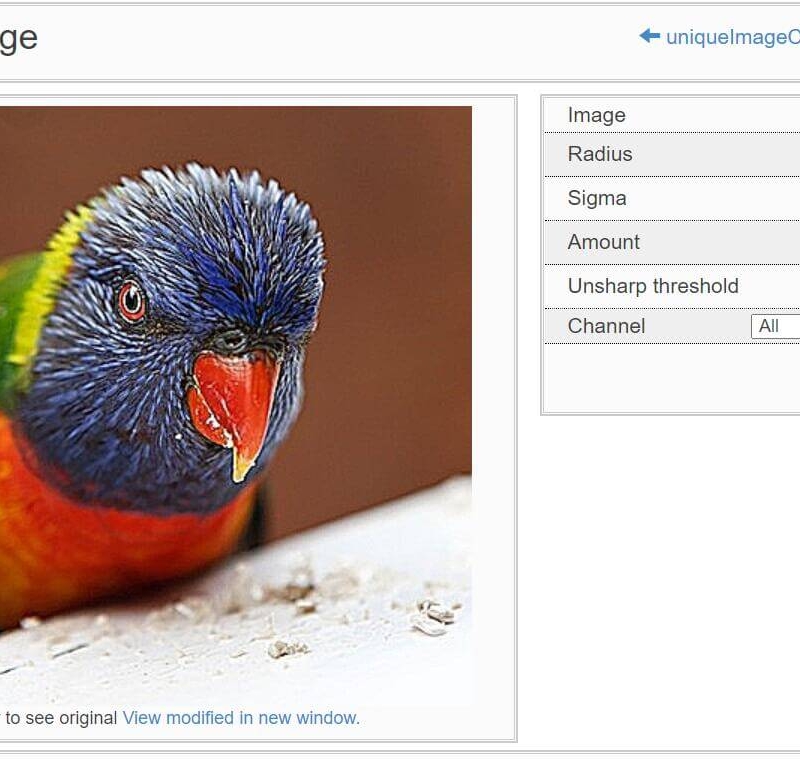 使用PHP扩展Imagick解决WordPress缩略图不清晰的问题
使用PHP扩展Imagick解决WordPress缩略图不清晰的问题  按需要生成图片缩略图(第二次更新)
按需要生成图片缩略图(第二次更新)
Leave a Reply
You must be logged in to post a comment.